微信如何定时发送消息?百度了一下发现很多人都看到过利用浏览器去进行的一个操作。
环境搭建
- node.js >10.x.x
- Linux环境
源码下载
原项目地址:https://github.com/gengchen528/wechatBot.git
备用地址:https://down.aihoom.com/Node.js/wechatBot.zip
搭建
在这里我们使用nvm管理下载node.js
curl -o- https://raw.githubusercontent.com/creationix/nvm/v0.31.1/install.sh | bash
安装好后重新链接ssh,否则无法使用。
重新链接后输入nvm install v10.15.1
配置源
npm config set registry https://registry.npm.taobao.org
npm config set disturl https://npm.taobao.org/dist
npm config set puppeteer_download_host https://npm.taobao.org/mirrors
git clone https://github.com/gengchen528/wechatBot.git
cd wechatBot.git
npm install
修改数据
进入config修改index.js,将信息修改成你所需要的。
运行npm run start
Centos7需要注意
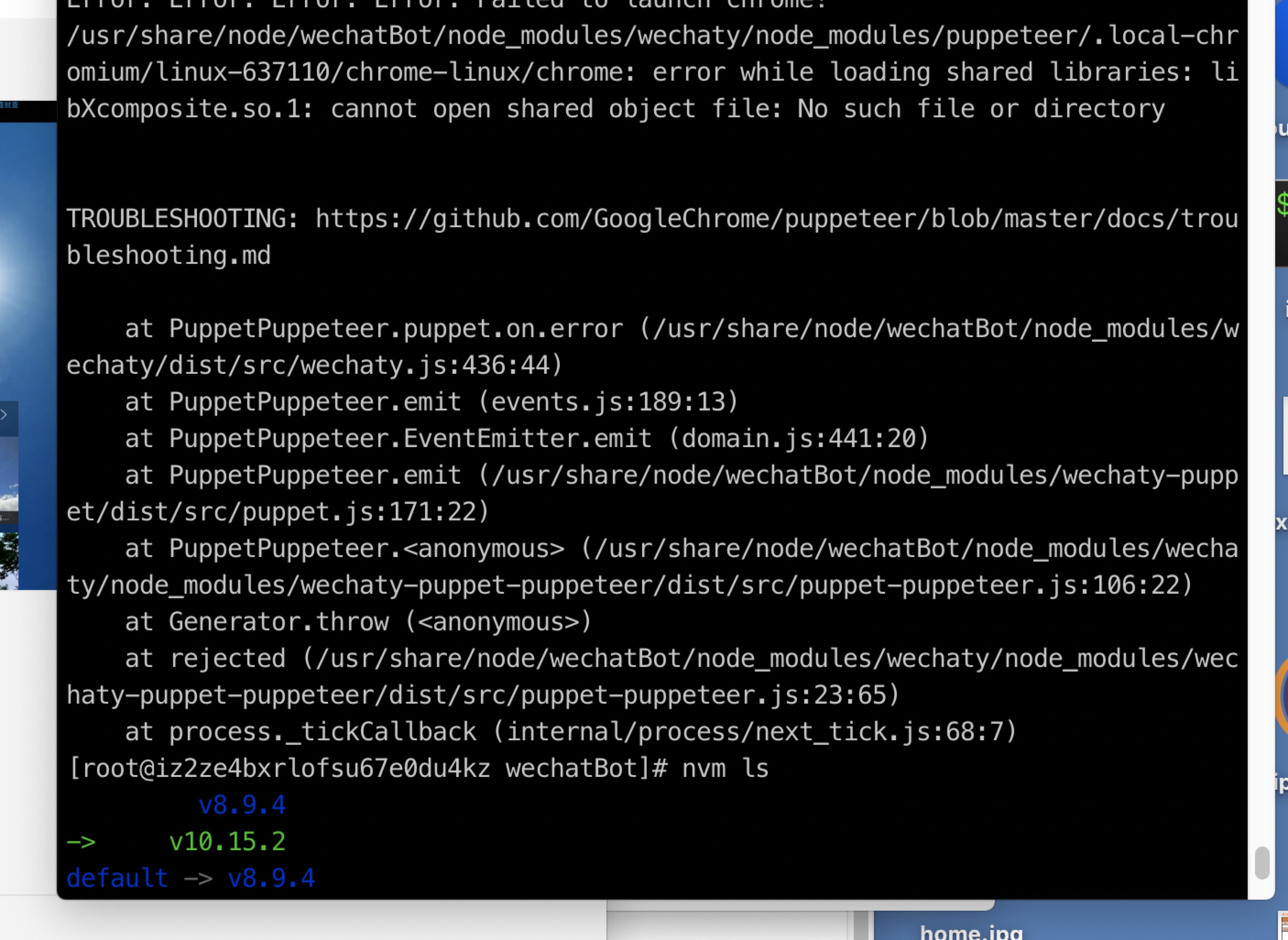
centos7安装可能出现上述错误,是因为依赖与字体的原因,使用下述代码解决。
依赖库
yum install pango.x86_64 libXcomposite.x86_64 libXcursor.x86_64 libXdamage.x86_64 libXext.x86_64 libXi.x86_64 libXtst.x86_64 cups-libs.x86_64 libXScrnSaver.x86_64 libXrandr.x86_64 GConf2.x86_64 alsa-lib.x86_64 atk.x86_64 gtk3.x86_64 -y
字体
yum install ipa-gothic-fonts xorg-x11-fonts-100dpi xorg-x11-fonts-75dpi xorg-x11-utils xorg-x11-fonts-cyrillic xorg-x11-fonts-Type1 xorg-x11-fonts-misc -y
此篇文章#笔记#微信定时发送消息撩妹由空白网络创作,转载请标注来源链接!#笔记#微信定时发送消息撩妹https://www.aihoom.com/1622.html 如果您觉得我的网站笔记内容着实帮助到了你,请自行备份~
